Your cart is currently empty.

When it comes to printing your photos, you generally have three main paths to choose from: uploading them to an online service, popping down to a local store, or doing it all yourself at home. Each route offers a different mix of convenience, cost, and final quality, so the right choice really boils down to what you need for a specific photo or project.
A Guide to Printing Pictures in New Zealand
In a world where our photos mostly live on screens, there's something special about creating a physical print. It turns a fleeting digital moment into a real, tangible treasure you can hold. That desire to have a memory in your hands is as strong as ever, and thankfully, Kiwis have plenty of great options to bring their digital images into the physical world.
This guide is your roadmap. We'll break down the three main ways to get your photos printed so you can pick the best one for your needs with total confidence.
Comparing Your Main Printing Options
So, how do you decide? The choice between online, local, and at-home printing usually depends on what's most important to you at that moment. Are you after the sheer convenience of ordering in bulk from your sofa? Do you need the instant satisfaction of walking out with a print in minutes? Or perhaps you crave the complete creative control that only a DIY setup can offer?
Let's start with a quick overview.
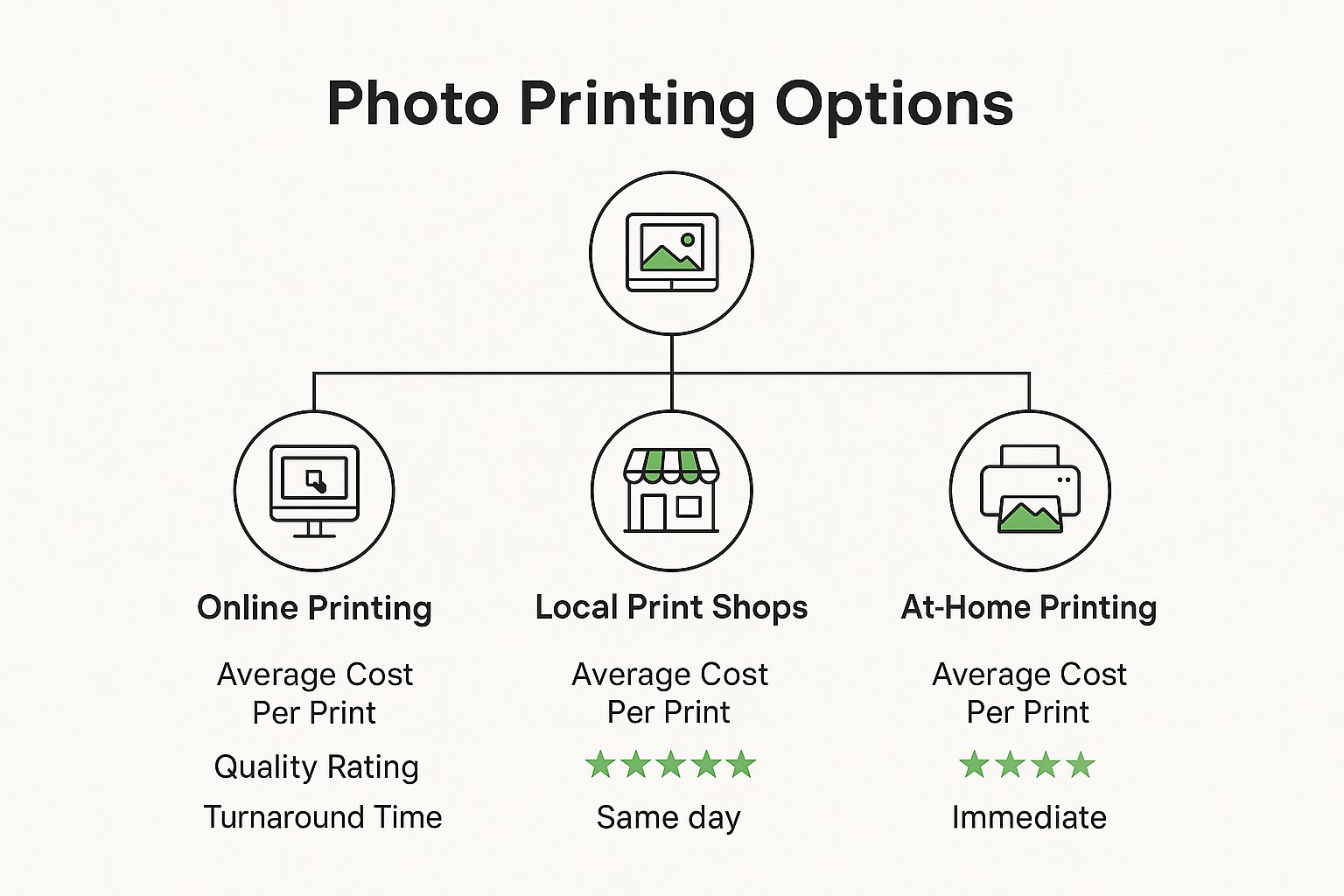
As you can see, online services often give you the best bang for your buck, local stores can't be beaten for speed, and printing at home puts you firmly in the driver's seat.
This return to physical prints isn't just a small trend. A surprising 60% of New Zealanders use a photo printing service every year, creating everything from standard 6x4 prints to beautiful custom photo books and canvases.
The journey to a stunning print doesn't start at the printer; it begins the moment you press the shutter. The quality of your camera and lens has a massive impact on the final result. To really make the most of today's printing options, it's worth understanding how things like the latest in mirrorless camera technology are pushing the boundaries of what's possible.
Photo Printing Options at a Glance
To help you weigh things up, here's a quick table comparing the three main approaches side-by-side. Think of it as a cheat sheet for making a quick decision.
| Printing Method | Best For | Typical Turnaround | Cost Per Print | Quality |
|---|---|---|---|---|
| Online Service | Bulk orders, custom gifts (books, mugs), best value | 3-10 business days | Low | Good to Professional (lab-dependent) |
| Local Store | Instant prints, small batches, convenience | 5-60 minutes | Medium to High | Generally good, can be inconsistent |
| At-Home | Full creative control, fine-art prints, privacy | Immediate | High (initially) | Varies (from basic to professional-grade) |
Ultimately, many photographers and families in New Zealand end up using a combination of these methods. You might use a local kiosk for quick prints for the kids' school project, an online service for the annual family photo album, and your own printer for that one special landscape shot you want to frame perfectly.
Now, let’s dive into each of these options in more detail to see which one is the right fit for you.
Ordering Prints from Online Services

If you're after the biggest range of options, online printing services are hard to beat. Just imagine a massive, professional print lab that you can access right from your computer. It’s a game-changer, especially when you want more than just a standard 6x4 photo. The whole process is refreshingly simple: upload your photos, pick what you want, and a few days later, a package arrives at your door.
This is my go-to method for big batches. If I've got a hundred photos from a family holiday, ordering them online is almost always cheaper thanks to the bulk discounts most sites offer.
Unlocking a World of Creative Options
The real magic of online printing lies in the sheer variety. You're not just getting photos printed; you're creating custom pieces. The possibilities stretch far beyond what you'd find in a physical store.
For instance, you can easily turn your favourite photos into:
- Custom Photo Books: The perfect way to tell the story of a wedding, a big trip, or your baby’s first year.
- Canvas and Metal Prints: These are fantastic for turning a great shot into a piece of genuine wall art for your home.
- Personalised Gifts: Think unique mugs, calendars, phone cases, and even mouse pads for friends and family.
This incredible range makes online services a true one-stop-shop, whether you're making personal keepsakes or printing a piece for a gallery wall.
Balancing Convenience with Patience
Of course, it's not all instant gratification. The most obvious trade-off is the wait. Unlike popping into a local shop, you can't walk out with your prints in hand. In New Zealand, you can typically expect shipping to take anywhere from three to ten business days.
The other thing to keep in mind is that you don't get a physical proof. You can't hold the paper or check the colours with your own eyes before you click "buy". It's all based on trust—trusting that what you see on your screen is a faithful preview of the final print.
The secret to a great online printing experience is finding a service that fits what you're trying to do. Some NZ platforms are brilliant for cheap and cheerful prints for scrapbooking, while others are geared towards professional photographers who need archival-quality paper and flawless colour.
If you’re chasing professional-grade results, it pays to look for services that specialise in fine art printing. They’ll offer a wider selection of papers, like lustre or metallic finishes, and use higher-quality inks to ensure your photos last a lifetime without fading. On the flip side, if you just need quick and affordable prints, the bigger online retailers provide great value and an easy-to-use website. It’s all about matching the service to your vision.
Getting Instant Prints from Local Stores

Sometimes you just need a photo right now. Maybe it's a last-minute gift, a handful of snaps for a school project due tomorrow, or you’ve just walked in the door from a fantastic holiday and can't wait to see your pictures. When speed is the name of the game, nothing beats the instant gratification you get from a local store.
In New Zealand, think of places like Warehouse Stationery, Harvey Norman, or even your local pharmacy. They often have self-service photo kiosks designed for one thing: getting your pictures printed fast. The whole process is incredibly simple, letting you turn a digital file on your phone into a physical print in your hand in a matter of minutes.
How Photo Kiosks Work
These machines are all about convenience. You’ve got a few different ways to get your images onto them, so it doesn't matter where your photos live.
The most common ways to connect are:
- USB Drive: Still one of the most reliable ways to move a big batch of photos from your computer.
- Memory Card: Just pop the SD card straight out of your camera and into the kiosk’s slot. Easy.
- Smartphone Connection: Modern kiosks are built for this. You can usually plug your phone in with a cable or use a special app to access your camera roll directly.
Once you’re connected, a simple touch-screen guides you through the rest. You’ll pick your photos, select sizes, and can even do some basic tweaks like cropping, zapping red-eye, or adding a quick filter. It’s all done right there on the spot.
The Trade-Off for Speed
The biggest selling point is, without a doubt, immediacy. There’s no waiting around for a courier to show up; you pay at the counter and walk out with your prints. But this convenience definitely has its trade-offs, and it's good to know what they are.
For starters, there's the cost. Printing at a local kiosk is almost always more expensive per photo than ordering from an online service, particularly if you're printing a lot of photos at once. You're paying a premium for that speed. Secondly, your creative options are pretty limited.
A local kiosk is like the takeaway shop of photo printing. It's fast, convenient, and does the job when you're in a hurry. But if you're after a gourmet meal with custom preparation, you might want to look at an online service or printing at home.
You'll usually only find a couple of paper finishes—typically glossy or a satin-like lustre—and a standard set of print sizes. If you had your heart set on a specific fine-art matte paper or a custom-sized canvas, a kiosk won't be able to help.
The quality is generally fine for your everyday snaps, but it can be a bit hit-or-miss between different stores or even different machines. For that one epic landscape shot you plan to frame and hang on the wall, you'll probably want more control over the final outcome.
Still, for getting memories off your screen and into the real world quickly, local stores are a brilliant, hassle-free option.
Mastering DIY Photo Printing at Home
Taking charge of your own printing gives you the ultimate in creative control and the simple joy of getting your photos straight away. Setting up to print at home is like having your own personal photo lab. You're in the driver's seat, able to tweak every little detail from colour accuracy to paper texture, making sure the final print looks exactly how you imagined it.
This hands-on approach is fantastic for serious photographers, keen crafters, or really anyone who just wants their photos now. There's no mucking around with uploads or waiting for the courier to arrive—just the satisfaction of watching your digital image come to life right there on your desk.
Choosing Your Home Printing Gear
Getting started with printing at home doesn't need to be a massive headache. Your setup really boils down to two key things: the printer itself and the paper you feed it. Getting these two right is the secret to producing prints that can genuinely stand up against those from a professional lab.
When we're talking printers, inkjet printers are the undisputed champs for photos. They work by spraying microscopic droplets of liquid ink onto the paper, which is a world away from how a laser printer works with its toner and heat. This inkjet process allows for far superior colour blending and finer detail, giving you the smooth gradients and rich tones that make a photograph pop.
The other half of the puzzle is the paper. Trust me, printing a treasured photo on standard office paper is a recipe for disappointment. The result will be flat, flimsy, and the ink will likely bleed.
Think of your printer and paper as a team. A brilliant printer can't do its job properly with cheap paper, and the best paper in the world can't save a bad print. They have to work together.
For truly stunning results, you absolutely need to use proper photo paper. It comes in a few different finishes, and each one gives your photo a completely different feel:
- Glossy: This is your classic photo finish. It delivers vibrant, punchy colours with a high-shine surface. It's great for everyday snaps, but it can catch a bit of glare in bright light.
- Lustre or Satin: A really popular middle ground, this finish gives you great colour saturation with a subtle sheen that’s much better at resisting fingerprints and glare. Many pros prefer this.
- Matte: This option gives you a non-reflective, almost painterly finish. It's perfect for black-and-white photos or any print you plan on framing behind glass, as it completely eliminates reflections.
The True Cost of Printing at Home
That freedom of printing whenever you want does come with an upfront cost. A decent photo printer will set you back anywhere from a couple of hundred dollars to over a grand for a professional-grade model. On top of that, you've got the ongoing costs of ink cartridges and photo paper, which can definitely add up.
This is where it pays to think about how you'll actually use it. The cost for a single print at home can be higher than what you'd pay for a bulk order from an online service, but you're paying for convenience. It's all about finding your "break-even point." If you only print a few photos a year for the grandparents, sticking with an online service probably makes more financial sense. But if you're printing regularly for projects, scrapbooking, or your photography portfolio, investing in a home setup can pay for itself over time.
To give you a clearer picture, let's break down how the costs might compare over a year.
Cost Breakdown: At-Home Printing vs Online Services
This table estimates the long-term costs of printing at home versus using a typical online service, factoring in initial hardware costs for the at-home option.
| Number of Prints Per Year | Estimated At-Home Cost (Printer, Ink, Paper) | Estimated Online Service Cost (Prints + Shipping) |
|---|---|---|
| 50 | ~$350 (Printer) + ~$100 (Ink/Paper) = $450 | ~$0.40/print + ~$15 shipping = $35 |
| 200 | ~$350 (Printer) + ~$200 (Ink/Paper) = $550 | ~$0.30/print + ~$25 shipping = $85 |
| 500 | ~$350 (Printer) + ~$400 (Ink/Paper) = $750 | ~$0.25/print + ~$40 shipping = $165 |
As you can see, for low volumes, online services are the clear winner on price. But as your printing needs increase, the convenience and control of an at-home setup start to look a lot more appealing, even if the pure per-print cost remains a bit higher in the first year. It's a classic trade-off between upfront investment and long-term flexibility.
Choosing the Right Printing Method for Your Needs

So, where should you actually get your pictures printed? The truth is, there's no single "best" place. It all comes down to what you need right now. Once you know what you’re trying to achieve, the choice between online services, a local shop, or your own printer becomes much clearer.
Think of it like this: you wouldn't take a sports car on a rugged off-road track, would you? The same logic applies here. You wouldn't use a bulk online service if you need a single photo in the next hour. By matching the printing method to your priorities—whether that's speed, cost, or gallery-level quality—you can make the right call every time.
Scenarios to Guide Your Decision
Let's break it down with a few real-world examples. Each situation points to a clear winner based on different needs, which should help you figure out which path is best for you.
-
You're a photographer preparing for an exhibition. Your absolute top priority is impeccable quality. We're talking archival-grade papers, perfect colour accuracy, and a finish that screams professional. For this, a specialised online printing service that focuses on fine art is without a doubt your best bet.
-
You need 50 photos for a school project that's due tomorrow. The clock is ticking, so speed is everything. The quality just needs to be decent; waiting days for shipping is simply not an option. Your best move is to head straight to a local store with a photo kiosk for instant prints.
-
You're a keen crafter who prints new photos every week. For a regular hobbyist, it’s all about convenience and long-term cost. The upfront expense of a quality at-home printer will almost certainly save you money in the long run, and you get the freedom to print whenever inspiration strikes.
The right printing method honours the story behind the photo. A quick snap for a scrapbook has different needs than a once-in-a-lifetime wedding portrait. Matching the process to the memory ensures the final print does it justice.
Thinking about how you preserve your memories, like the differences between a digital vs. traditional wedding photo collection, can also guide your printing choices. It's all part of the same journey: turning your digital files into something you can hold.
Making the Final Choice
To feel confident in your decision, just ask yourself three quick questions before you hit "print":
- What’s my number one priority? Am I chasing the absolute best quality, the fastest possible turnaround, or the lowest cost per print?
- What is this photo for? Is it a casual print for a photo album, a special gift for someone, or a piece of wall art that you want to last for decades?
- How much control do I want? Do I need to personally tweak the colours and paper type, or am I happy to trust a reliable service to handle the details?
Your answers will point you in the right direction. An online service is fantastic for variety and value, a local shop can't be beaten for speed, and an at-home setup gives you the ultimate control. By taking a moment to ask these questions, you’ll know exactly where to go.
Got Questions? Let's Find Some Answers.
Even with the best plan in the world, a few questions always seem to surface right when you're about to hit 'print'. Getting these sorted can be the difference between a print you like and one you absolutely love. Let's tackle some of the most common ones so you can feel confident you're making the right calls.
What's the Best Resolution for Printing Photos?
For prints that look sharp and detailed, the magic number to remember is 300 DPI (dots per inch). Think of DPI as the pixel density of your printed image – more dots packed into every inch means a clearer, crisper result.
It’s actually pretty simple to figure out the file size you need. Just multiply your desired print size (in inches) by 300.
So, for a standard 6x4 inch photo, you'll want an image that's at least 1800 x 1200 pixels (that’s 6 x 300 by 4 x 300). The good news is that most modern smartphones capture images much larger than this, so you're usually covered. The main thing to watch out for is heavy cropping, which can drastically shrink your pixel count. Always give your final image dimensions a quick check to avoid a blurry, pixelated surprise.
Matte or Glossy: Which Finish Should I Choose?
This really boils down to personal taste and, more importantly, where the photo is going to live. Each finish has a completely different character.
- Glossy Finish: This is your go-to for vibrant, punchy colours with a high-shine look. It's fantastic for photos tucked away in an album where the colours can really sing. The downside? It’s a magnet for fingerprints and creates a lot of glare, which makes it less ideal for framing, especially in a well-lit room.
- Matte Finish: With its classic, professional look and zero glare, a matte finish is perfect for any photo you want to hang on the wall. It’s also much more forgiving when it comes to smudges and fingerprints. A good rule of thumb: go glossy for albums, and matte for frames.
How Do I Get My Prints to Match What I See on My Screen?
Ah, the classic dilemma. It’s a common frustration, and it happens because screens and paper handle colour in completely different ways. Your monitor is backlit and uses an RGB (Red, Green, Blue) colour space to create light, while a printer uses CMYK (Cyan, Magenta, Yellow, Black) ink to absorb and reflect light.
"What you see on a bright, backlit screen is often an idealized version of your photo. The goal of printing isn't to perfectly replicate that glow, but to accurately translate the photo's colours and tones onto paper."
One of the most common culprits is simply having your screen brightness cranked up too high, which can make your prints look dark and lifeless in comparison. For most of us, just turning down the monitor brightness a bit gets you much closer to the final result.
If you’re a serious photographer needing dead-on accuracy, properly calibrating your monitor is the way to go. But for everyone else, look for an "auto-enhance" or colour correction option from your printing service. They’ll adjust your photo for their specific printers, which often gives you a much better result with zero extra effort.
At SONI DESIGN, we're all about turning a digital vision into something you can hold in your hands. Whether you need vibrant marketing materials, striking signage, or custom promotional items that tell your brand's story, our team is passionate about producing prints that make an impact. Let us help you bring your ideas to life with exceptional quality and attention to detail.
Explore our professional printing services at sonidesign.co.nz.
Leave a Comment
Stay home & get your daily
needs from our shop
Start You'r Daily Shopping with Nest Mart
Best prices & offers
Orders $50 or more
Free delivery
24/7 amazing services
Great daily deal
When you sign up
Wide assortment
Mega Discounts
Easy returns
Within 30 days
