Your cart is currently empty.

There's a special kind of magic in holding a physical photograph that a digital gallery just can't replicate. When you're wondering 'where can I print photos?' in New Zealand, you've really got three main paths to choose from: online services, in-store kiosks, and professional labs. Each one caters to different needs, whether you're after speed, top-tier quality, or sheer convenience.
Your Guide to Photo Printing in NZ
Turning a digital file into a tangible memory is a deeply satisfying process, far more so than just swiping through a phone screen. Here in New Zealand, we're spoilt for choice when it comes to bringing our photos to life, with options for everything from a last-minute gift to a gallery-worthy piece of art.
The printing industry is a surprisingly significant part of our local economy. In fact, the broader sector, which includes photo services, is a major contributor, with digital printing leading the charge in quality and efficiency. You can get a sense of the local printing industry's scale on ibisworld.com.
This image gives a great snapshot of the different avenues you can take, from hopping online to visiting a local shop.
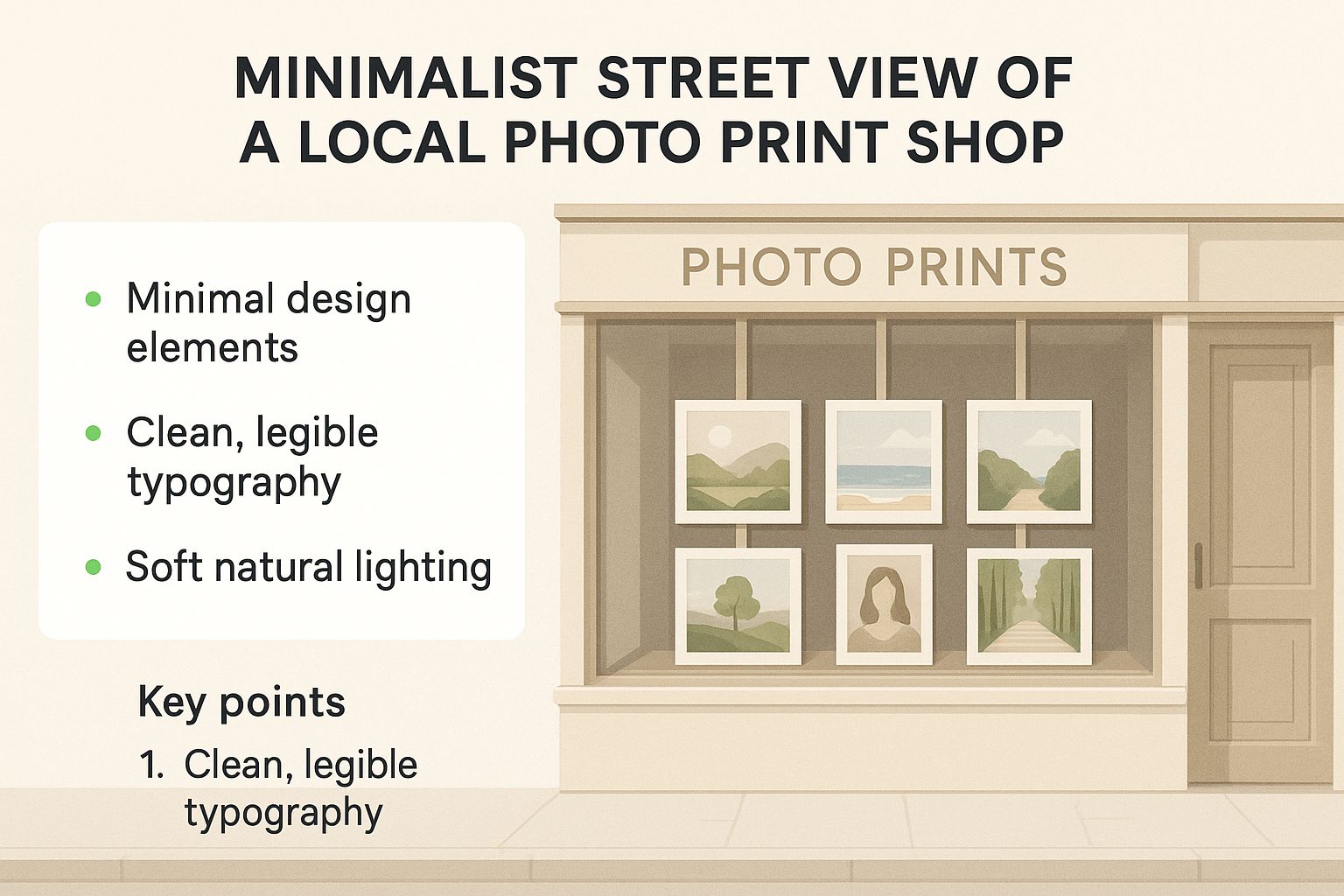
It really shows that a physical storefront still has its place, offering that perfect mix of instant service and expert advice. Whether you're a seasoned photographer or just looking to get some family snaps off your phone, figuring out your options is the first step.
To make things a bit clearer, I've put together a simple table comparing the main ways you can get your photos printed here in NZ.
Quick Guide to NZ Photo Printing Options
| Printing Method | Best For | Typical Turnaround | Cost Guide | Quality |
|---|---|---|---|---|
| Online Services | Large orders, photo books, gifts, and convenience. | 3-10 business days (delivery) | $ - $$ | Good to excellent. Very consistent. |
| In-Store Kiosks | Quick 6x4 prints, last-minute needs, small batches. | Instant to 1 hour | $ | Decent for snaps, but can be inconsistent. |
| Pro Photo Labs | Fine art, exhibitions, wedding photos, archival prints. | 1-5 business days (pickup/delivery) | $$$ | Superb. Professional colour calibration and paper. |
Ultimately, this table shows there’s no single "best" option—it all depends on what you're printing and why.
Choosing Your Printing Path
Deciding where to print usually boils down to a trade-off between how quickly you need them, the quality you're after, and what you're willing to spend.
Let's look at the main avenues a bit closer:
- Online Printing Services: These are the champions of convenience. You can upload photos straight from your computer or phone, pick from a huge range of products like canvases or personalised calendars, and have it all delivered right to your doorstep.
- In-Store Kiosks: You'll find these in places like The Warehouse or Kmart, and they're all about instant gratification. If you need a handful of standard-sized prints right now, this is hands-down your fastest route.
- Professional Photo Labs: For those images that deserve the absolute best—think wedding photos, fine art prints, or anything you want to hang proudly on your wall for decades—a pro lab is the way to go. They offer superior paper, perfect colour accuracy, and archival quality that lasts.
For most of your everyday snaps, online services hit that sweet spot of quality, cost, and convenience. But for that one special photo destined for a frame, a professional lab's expertise is an investment you won't regret.
Using Online Services for Effortless Photo Printing
Ever thought about turning those brilliant photos on your phone into a beautiful photo book while lounging on the couch? That’s exactly what online photo printing services deliver. For Kiwis wondering where they can print photos without even leaving the house, these platforms are a game-changer.
The whole process is designed to be incredibly straightforward. You can pull images straight from your computer, your phone, or even your social media feeds on Instagram and Facebook. This makes gathering pictures for a project, like a custom calendar of family snaps from the last year, an absolute breeze.
More Than Just Standard Prints
Online printers offer so much more than your standard 6x4 prints. They open up a whole world of creative projects that you just won't find at a self-service kiosk.
For example, imagine that stunning landscape shot you took on your last trip to Fiordland. With an online service, you can easily turn it into a large canvas print for your living room. The website will let you upload the image, see a preview of how it looks on a canvas, and choose the perfect size.
Or maybe you want to create a personalised photo mug for a colleague's farewell. Most online printers have easy-to-use design tools. You can drag and drop your photos, add a bit of text, and see exactly what it will look like before you buy. It’s this level of customisation that really makes them stand out.
The best part about printing online is the flexibility. You can save your projects—like that family photo album you’re halfway through—and come back to them whenever you have a spare moment. It lets you perfect your creations at your own pace, without any rush.
What to Look for in a Great Service
When you're picking an online printer, a few things really separate the good from the great. First up, the website itself should be clean and simple to navigate. You shouldn't have to wrestle with the software just to upload your photos.
Keep an eye out for transparent pricing. The cost of prints, any custom products, and shipping should be laid out clearly from the start. A lot of services also offer handy discounts for bulk orders, which is ideal if you’re printing off a whole holiday's worth of memories.
Finally, always check for genuine customer reviews and look at examples of their finished products. Seeing what other people have made and hearing about their experience gives you a real sense of the company's quality and reliability. Choosing a service with a solid reputation means your memories are in good hands and will show up at your door ready to be enjoyed.
Getting Instant Prints from In-Store Photo Kiosks

Sometimes you just need a photo printed, and you need it now. Maybe it's for a school project that's due tomorrow, or you've just realised a birthday card looks empty without a picture. In these moments, waiting for an online order to arrive just won't cut it.
This is exactly when in-store photo kiosks, like the ones you find at Kmart or The Warehouse, are an absolute lifesaver. These self-service stations are built for one thing: getting prints into your hands as fast as possible. You just connect your phone, pick your photos, choose a size, and pay. A few minutes later, you're walking out with real, physical photos.
How to Use the Kiosks
The tech has come a long way, and these machines are surprisingly easy to use. Most of them let you connect your phone wirelessly, either through Bluetooth or by scanning a QR code to join a temporary Wi-Fi network. If you prefer a cable, there are almost always USB ports for a memory stick or a direct phone connection.
This convenience is backed by a solid market here at home. In fact, the revenue from printers and copiers in New Zealand is on the rise, which is great news for the technology that powers these kiosks. You can actually explore the printing technology trends on Statista.com to see the numbers for yourself.
The on-screen instructions are usually very clear, walking you through everything from selecting your pictures to making quick edits like cropping or fixing red-eye. Just be aware that your choices for paper and sizing will be more limited than what you’d find online. Expect to see standard glossy or matte finishes for common sizes like 6x4 or 7x5 inches.
Pro Tip: Do your editing before you leave the house. A quick tweak of the brightness, contrast, and colour saturation on your phone will almost always give you a better result than the basic tools on the kiosk.
At the end of the day, it's a trade-off: you're swapping professional quality for pure speed. The prints are perfectly good for everyday snaps and last-minute needs, but they might not have the same colour depth or archival quality you’d get from a dedicated photo lab. For sheer, unbeatable convenience, though, they can't be beaten.
Choosing a Pro Lab for Unbeatable Quality
Some photos are just different. They’re not just snapshots for your phone; they're the big moments—the wedding portrait, that breathtaking landscape you want hanging on your wall, or a family photo you hope will be passed down through generations. For images like these, a standard print from a kiosk simply won’t cut it.
This is where professional photo labs step in. When you’re looking for where to print photos that truly matter, a pro lab is an investment in excellence. The difference is night and day, and it all starts with their incredible control over colour and paper.
The Magic of Colour and Paper
I've learned over the years that getting the colour right is everything. Professional labs live by this rule, using meticulous colour calibration to make sure the final print is a perfect match for the image you so carefully captured. It means skin tones look warm and natural, not weirdly orange, and landscapes feel rich and alive.
Then there’s the paper itself. Pro labs offer a whole range of archival-quality papers designed to last for decades without fading. Forget flimsy, glossy paper; you can choose finishes that completely change the mood of your photo.
- Lustre: This is a classic for a reason. It's my go-to for portraits, giving a beautiful, subtle sheen without the distracting glare of a full-gloss finish.
- Metallic: If you want a print that truly pops, this is it. It gives images an almost three-dimensional feel with a seriously high-impact, pearlescent look.
- Fine Art Matte: For artistic shots or powerful black-and-white images, a non-reflective matte paper with a gorgeous texture is unbeatable.
When you choose a pro lab, you're not just buying a print; you're commissioning a performance. It’s the difference between a quick photo for a scrapbook and a masterpiece for a gallery wall. Each print is handled by experts who understand the craft.
This focus on quality isn't just a niche interest; it's part of a global shift. People are increasingly seeking out premium photo products, and the market for high-quality printing is growing to reflect that. You can see the data behind this trend in this photo printers market report on futuremarketinsights.com.
Getting Your Files Ready for Flawless Results
To get those spectacular results, you need to give the lab a great file to work with. Before you upload anything, make sure your image is saved in a high-resolution format like TIFF or a maximum-quality JPEG.
A common mistake is to over-sharpen your image beforehand. Trust the lab—their printing process is already fine-tuned for ultimate clarity. Many professional labs here in New Zealand even provide specific colour profiles you can download. Using these while you edit is the secret to ensuring what you see on your screen is exactly what you'll get in your hands. A few extra minutes of prep makes all the difference.
Practical Tips for Perfect Photo Prints

There's nothing more disappointing than getting your photos back from the printer only to find they don't look anything like they did on your screen. A little prep work goes a long way in making sure the print in your hand is just as vibrant and sharp as you imagined.
One of the biggest culprits of a poor print? A blurry result. This almost always comes down to image resolution.
An image can look perfectly crisp on your phone, but when you blow it up to an A4 size, it suddenly becomes fuzzy. This is all about DPI, or dots per inch. The gold standard for a high-quality print is 300 DPI. A photo from a modern smartphone is usually fine for a standard 6x4 inch print, but for anything larger, the original file just needs more data to work with.
If you’re planning on a large-format print, getting the resolution right is non-negotiable. It's worth learning how to increase the pixel count of your photos to guarantee clear, crisp results every time.
Choosing the Right Finish
The type of paper you print on has a massive impact on the final look and feel of your photograph. There’s no single "best" choice here – it really depends on the style of the image and where you plan to display it.
- Glossy: This is a classic for a reason. Its high-shine surface makes colours pop and gives your images a real punch. It’s fantastic for vibrant holiday snaps, but be warned: it reflects a lot of light and is a magnet for fingerprints.
- Matte: With its flat, non-reflective surface, matte paper offers a more subtle, artistic feel. It’s my personal favourite for black-and-white photos and for portraits that are going to be framed behind glass, as it completely kills any glare.
- Lustre: Think of lustre as the perfect middle ground. It delivers the rich colour saturation you get with a glossy finish but has a very fine pebbled texture that cuts down on reflections. It's an incredibly versatile choice that works well for just about any photo.
Here's a quick tip I always follow: give your photos a slight boost in brightness and contrast before printing. Prints often come out a touch darker than they appear on a backlit screen. A simple tweak in your phone's built-in editor is usually all it takes to compensate for this and make your final print perfect.
Got a Few Questions Before You Print?
Even when you think you've got it all figured out, a couple of last-minute questions often come up right before you hit 'print'. Let's tackle some of the most common ones I hear, so you can move forward with total confidence.
What’s the Best Resolution to Use?
For crisp, clear prints, you'll want to aim for 300 DPI (dots per inch) at the final size you intend to print. A photo straight off a modern smartphone has more than enough resolution for a standard 6x4 or 7x5 inch print, so you generally don't have to worry there.
It's when you go bigger that you need to pay a bit more attention. For something like an 8x10 inch or an A4 print, a good rule of thumb is to check that the image file is at least 2-3 megabytes (MB). Thankfully, most online printing services will flag your image with a warning if the quality is too low for your chosen size, which is a great safety net.
Should I Go for a Matte or Glossy Finish?
This one really boils down to personal preference and where the photo will end up.
- Glossy finishes are brilliant for making colours pop. They give your photos a sharp, vibrant look that’s fantastic for lively holiday snaps or colourful landscapes. The trade-off? They're very reflective and a magnet for fingerprints.
- Matte finishes offer a more subtle, professional feel with no glare at all. This makes them a perfect fit for framed prints, especially portraits and classic black-and-white shots where you want a softer, more artistic mood.
- Lustre is a fantastic middle ground. It has a gentle sheen that enhances colour without the high-shine reflection of glossy, making it a safe and versatile bet for just about any type of photo.
My personal go-to advice? If it's going behind glass in a frame, choose matte to avoid that distracting double glare. For photo albums where you want the colours to sing, lustre or glossy is the way to go.
Is it Possible to Get Good Prints Straight from My Phone?
Yes, absolutely! Modern printing services are designed from the ground up to work seamlessly with smartphones. Online platforms and apps let you upload photos directly from your camera roll, Instagram, or Facebook in seconds.
Even the in-store kiosks are incredibly user-friendly. You can usually connect your phone with a cable, Bluetooth, or by simply scanning a QR code. The whole process is quick, easy, and designed for people on the go.
How Much Does Printing Photos Cost in NZ?
The price can really vary. Printing a standard 6x4 inch photo at a self-service kiosk is usually very cheap—often less than a dollar per print. Online services are also very competitive, especially if you're ordering a larger batch, but just remember to account for shipping costs.
On the other end of the scale, professional printing labs will cost more. But what you're paying for is premium paper, perfect colour calibration, and an expert eye, which is well worth it for those special photos destined to become heirlooms.
At SONI DESIGN, we're all about turning your digital memories and business visuals into high-quality prints that truly stand out. Whether it's eye-catching marketing materials or beautiful personal projects, we bring your vision to life with precision and care. See what's possible by exploring our printing services at https://www.sonidesign.co.nz.
Leave a Comment
Stay home & get your daily
needs from our shop
Start You'r Daily Shopping with Nest Mart
Best prices & offers
Orders $50 or more
Free delivery
24/7 amazing services
Great daily deal
When you sign up
Wide assortment
Mega Discounts
Easy returns
Within 30 days
